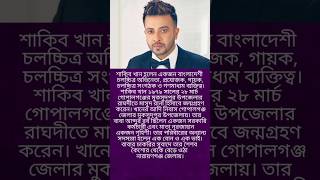Duration 3:4
How To Easily Remove A White Background In Photoshop
Published 20 Dec 2023
Learn how to quickly remove a white background in Photoshop and save your image with transparency! 📝 *GET THE FREE LESSON PDF here* 👉 https://bwillcreative.ck.page/ced7c418ad 👨🏫 *JOIN MY ONLINE PHOTOSHOP COURSE:* https://learn.bwillcreative.com/21-day-photoshop-expert-course1693338440926 🌐 *VISIT MY WEBSITE* for 800+ free Photoshop & Lightroom guides: https://www.bwillcreative.com/ 👥 MY SOCIAL MEDIA Instagram: https://www.instagram.com/brnwills/ Facebook: https://www.facebook.com/brnwills Email: info@bwillcreative.com --- When you need to cut out an image from a white background in Photoshop, there are some simple steps you can follow to make this happen. In this tutorial you will learn a quick and effective technique to remove all of one color from your images, even if you have a complex selection. I hope you enjoy! ---- Timestamps: 0:00 The problem with removing white backgrounds 0:33 Using The Magic Wand Tool To Remove White Backgrounds 2:01 Exporting Transparent Backgrounds 2:31 Get The Selections Guide For Photoshop
Category
Show more
Comments - 12
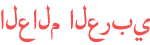








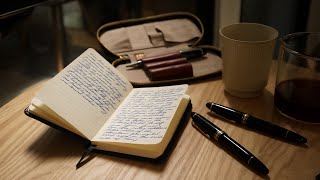




![[FREE] Dark Techno / EBM / Industrial Type Beat 'BASEMENT' | Background Music](https://i.ytimg.com/vi/ZQQ8r_yYMzM/mqdefault.jpg)