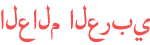Duration 4:57
Always auto updated IPTV (+1000) playlists with Phoenix TV on Kodi Krypton Amazon Firestick
Published 24 Jun 2017
On this video we show you how to install and enable the Phoenix add-on for watching autoupdated daily IPTV playlists from all the world with access to hundreds of channels. You must have installed the fusion.tvaddons.ag repository on your Kodi on Amazon Fire or Firestick in order to enable the Phoenix addon. ALso you will need to enable the f4mtester on the Exodus repository. Currently the fusion site is down so you will need to find it from another source if you did not had it installed previously with other Kodi version. In order to learn how to install the repository, watch our other videos on this subject. You can follow us on Twitter http://twitter.com/blimportpanama Facebook http://www.facebook.com/blimportpanama our site http://www.blimport.com/roku-tv-digital-libre/ To get full access to the content on all of Phoenix IPTVs, don't forget to use our recommended DNS available on this link https://goo.gl/41ZEyA
Category
Show more
Comments - 0