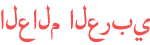Duration 7:50
Monitor Your Website with the Raspberry Pi
Published 10 Feb 2019
Welcome to another Raspberry Pi video! Sorry it took so long, these videos take much longer to create than my last few programming series! This video isn't a tutorial, it's just a demo of a cool little project I've been working on since my last video. This project uses a Raspberry Pi Zero W to monitor a list of my websites. It uses an HTTP GET request to ensure that your site is up and running and notifies you via email if something is down! Reporting features are also available that are exposed as web service end points backended by Flask and fronted by Apache. Looking for the ReadMe? Head on over to the Github pages that I set up here: https://uptime.easyprogramming.net After you watch the demo, you can head on over to GitHub for the entire project and documentation on how to implement the project: https://github.com/naztronaut/RaspberryPi-Website-Uptime-Monitor I'm constantly updating it so feel free to watch or star the project for updates. Have questions? Ask here or open up a new issue on GitHub! Get more information on EasyProgramming.net. #RaspberryPi #Python #EasyProgramming ----------- Visit my website: https://www.easyprogramming.net Subscribe on YouTube: /c/nazmusnasir Support me on Patreon: https://www.patreon.com/nazmus Follow me on Twitter: https://twitter.com/Nazteroid Like me on Facebook: https://www.facebook.com/EasyProgrammingNet Check out my GitHub: https://github.com/naztronaut
Category
Show more
Comments - 4