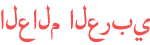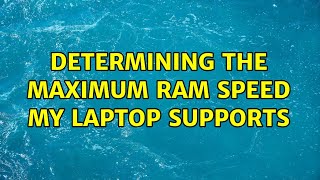Duration 3:53
HOW TO INCREASE YOUR RAM SPEED
Published 29 Sep 2022
NOTE!!! 1. please select the appropriate ram speed accordindly 2. The maximum ram speed you are selecting must be supported by a. processor b.motherboard c.ram stick example if the processor supports a maximum ram speed of 2666mhz, no matter if the motherboard and the ram support that speed you cannot put it above that, you cannot select the speeds above that or the pc will go into infinite boot loop(you will have to reset bios).. NOT ALL MOTHERBOARDS WILL OFFER A TWEAKER. THE NAME WILL BE DIFFERENT YOU SHOULD BE ABLE TO FIND IT IN THE BIOS.... 3. after selecting the memory it is common for the pc to restart a few times to tune in the ram speed for the system.YOU HAVE TO CLICK SAVE AFTER YOU HAVE FINISHED ADJUSTING THE RAM SPEED.. 4. you might get a few fps gains in a few games.(upgrading the amount of ram is a much better option that speeding up the ram)!! 5.my pc specs processor-i3105f (2666mhz-max) motherboard-biostar h510(3300mhz max) ram-corsair lpx vengeance(3200mhz max) unfortunately I'm bottlenecked by my processor. it's limiting the speed of my ram. hope this video helps you. the comment section is open for doubts..
Category
Show more
Comments - 3