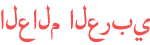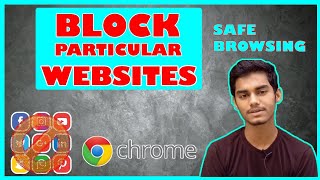Duration 4:44
How to Block Websites in Safari on iPhone & iPad
Published 17 Jun 2020
How to Block Websites in Safari on iPhone & iPad Head over to the “Settings” app from the home screen of your iPhone or iPad. Scroll down and tap on “Screen Time”. This will take you to the Screen Time menu in iOS. Here, scroll down and select “Content & Privacy Restrictions”. In this menu, make sure the toggle for “Content & Privacy Restrictions” is enabled and then tap on “Content Restrictions”. Now, tap on “Web Content” as shown in the screenshot below. Select “Limit Adult Websites” under Web Content to restrict adult websites automatically. However, if you’d like to add any specific website manually, tap “Add Website” located below “Never Allow” as shown below. Now, simply type in the website URL that you want to block and tap “Done” on the keyboard.
Category
Show more
Comments - 94